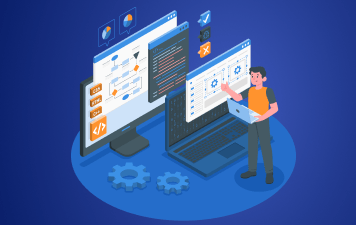Web Design and Development Guide
Web design and development is a broad term that refers to the process of building a website from scratch. It involves everything from website layout and user interface to features and functionalities.
Why does it matter?
A well-designed, SEO-friendly website is an organic and sustainable way of generating leads for your business. And if you run an ecommerce business, then a website is your main sales channel and your business’ success will depend on it.
Your website is often the primary source of information about your business and products for your prospects.
So, you need your website design and development process to be flawless, and this post will help you with that.
The Different Stages of Web Design and Development
Let’s start with understanding the different stages of the website design and development process. We’ll share the key points to remember during each phase.
1. Research and planning
The first step in the web design and development process is information gathering and planning.
These are the key things you need to focus on during this stage:
-
- Goals: Understand the purpose of creating the website. Is it selling products, engaging site visitors with great blog content, or something else?
-
- Target audience: Gather as much information as you can about who your target audience is. Will it be generic consumers or B2B companies? What are your audience demographics? Will your website target multiple customer segments?
-
- Key features: List down all the important pages, features, and functionalities you want in your website design.
Based on this information, you need to make a website plan and set timelines.
The best way to go about this is to create a sitemap – It will act as a visual representation of all the main category pages and sub-category pages on your website. You can also include the connections between different pages.
Here’s an example of a website’s sitemap for your reference:

Next, prepare a project timeline for the various tasks involved in the web design and development process. This will ensure that everyone on the team is clear about deadlines and things to do.
Here’s a template by TeamGantt that you can use.

You can also create your own Gantt chart or Excel sheet for this purpose.
2. Website designing
The key elements of a website design
Here are some essential web design elements that you need to focus on, during this stage:
1. Wireframe and design
A wireframe is the visual representation of each individual page on a website. It shows which elements will be added to a web page and where. It is a basic black-and-white representation of your web page elements, which does not include visual elements.
Here’s an example:

You can use tools like Figma or Adobe XD to create website design mock-ups and wireframes.
2. User experience (UX) and user interface (UI)
When you create a wireframe, you need to test how users will interact with a web page and how easy or difficult it will be for them to navigate your site.
This is important because user experience is one of the most important Google ranking factors.
If you want your website to rank high in the search results for relevant keywords, you need to deliver an exceptional user experience. And that starts with a user-friendly, easy-to-navigate website design and layout.
3. Typography, color schemes, and visual elements
During the web design process, you also need to incorporate visual elements like your brand’s logo, colors, fonts, typography, etc.
While wireframes provide a basic sketch of a page, you need to build more robust designs on top of those wireframes by adding visual elements. This will create a prototype of your website that shows you how the final website will look.
Here’s how the process works:
-
- Create a style guide including brand guidelines related to visual elements (colors, typography, etc.).
-
- Use this guide to create final designs for each page using the wireframes.
The image below shows how a basic wireframe transforms into a mockup or prototype by adding visuals and other design elements.

Web design best practices
Here are some best practices you should follow at this stage:
-
- Create clickable prototypes to get a feel of how your website will function.
-
- Make time for exchanging ideas and brainstorming as this is when it’s easiest to make changes and improve your web design.
-
- Hire a UI/UX designer to create an easy-to-navigate website design that can deliver a great user experience to your customers or clients.
3. Website development
By this time, your website design should have been finalized. However, it is still in the form of static images and is not yet an interactive design. To make it interactive and responsive, you need to start the development process.
The best way to do this is to hire a web developer who masters the art of coding.
Codes can add life to your design and help you create an actual, functional website. Typically, the process of web development starts from the homepage, followed by the category pages, service pages, and product pages, in order of hierarchy.
You’ll also need to develop a CMS (content management system) that you can use to add and manage your website content.
Here’s a brief overview of the various aspects of website development.
Coding – HTML, CSS, and JavaScript
Your web development team can use multiple programming languages to add code to your website. Let’s get a basic understanding of the popular programming languages.
-
- HTML: This is the basic language that everyone uses for website development. Most of your website code will use HTML. However, if you use just HTML for your website coding, then you’ll have an outdated and basic website. That’s where more advanced languages can help.
-
- CSS: Cascading Style Sheets (CSS) are used to add more design elements, such as typography and colors, and enhance the website’s visual appeal.
-
- JavaScript: Using this language, you can add more functionality to your website, such as dynamic content, interactive elements, animations, and more. By applying machine learning to it, you can make your website code even more powerful.
Front-end vs back-end development
Front-end web development deals with visual elements and the user interface of a website — the parts that users see. Back-end development, on the other hand, deals with things behind the scenes — a website’s structure, data, and logic.
Here’s a quick summary of the differences between the two:
| Front-end development | Back-end development | |
| Focus | User interface & visual design elements | Site structure, logic, data, & other functionalities |
| Languages used | HTML, CSS, JavaScript | PHP, C++, Python, Java |
| Frameworks used | AngularJS, React, jQuery, Sass, Flutter | Express, Django, Ruby on Rails, Laravel, Spring |
You’ll need an experienced team of developers for both front-end and back-end development. If you have separate teams for both, make sure they’re well-aligned and work together to create a user-friendly and visually-appealing website.
Website development platforms and tools
You’ll need good web development tools to create a well-designed and user-friendly website. Chrome Developer Tools and GitHub are two of the most popular tools.
For front-end development, you’ll need frameworks like AngularJS, React, and jQuery. For back-end development Express, Django, and Ruby on Rails are useful.
Along with these, you may also need a content management system like WordPress.
Here are some popular website-building platforms that you can use to build your website:
-
- WordPress
-
- Wix
-
- Shopify
-
- BigCommerce
-
- WooCommerce
-
- Squarespace
4. Website testing and debugging
During this stage, your first round of website design and development is complete. Now, you need to test your website, find bugs and identify areas for improvement, and make changes to further improve your website.
During the website testing phase, check if:
-
- The webpages are rendering well on different devices and browsers
-
- Every form and script is working as required
-
- All internal and external links are working properly and are not broken
-
- The code follows the current standards using a code validator
-
- All the features are functioning properly and there are no bugs
-
- The content is well-formatted and has no typos or formatting issues
Make an exhaustive checklist to conduct a quality assurance (QA) audit of your website before you launch it.
The image below shows some important elements that you should test.

Also, conduct regular A/B tests to continually improve your website design and user experience.
5. Website launch and promotions
This is the stage where you’re ready to launch your website and showcase it to the public. Here are the steps involved in the process of launching and marketing your website:
Deploying and launching your website
Register a domain name, which matches your business name, and invest in a good web hosting solutions provider. GoDaddy is a good choice for both, but you can look into other solutions as well.
Go through one last round of quality-check before you finally launch your website. Most website builders will give you the option to preview the website before launch and make any changes.
Launching the website should be as simple as clicking a button if you use a good website-building platform.
Here’s an example of how these options appear on the Wix Editor.

Source
Optimizing website speed and page loading times
Once you launch your website, one of the first things you should check is the website speed. You can use Google’s PageSpeed Insights tool to test your site speed and evaluate the load times of specific pages.
Here’s a sample report of the metrics you will get.

If your website speed is slow, here are some things you can do to improve it:
-
- Compress images and use next-gen image formats.
-
- Use the lazy-loading technique and defer offscreen images.
-
- Clean your website code and remove unnecessary elements.
-
- Use a content delivery network (CDN).
-
- Invest in a good web hosting solution that offers good uptime and faster load times.
-
- Enable browser caching.
Updating content – new products, service pages, blog posts
Regularly update your website content, including your product and service pages and blog. You should regularly evaluate the performance of your blog content and update posts with fresh information and statistics.
This will ensure that your website and blog content is up to the mark and relevant to your audience. It can help improve your SERP rankings significantly.
Doing SEO to attract organic search traffic
Search engine optimization (SEO) is the best way to generate a steady stream of organic traffic to your website.
While other marketing tactics may deliver quick results, they are usually temporary. SEO, on the other hand, offers a sustainable way of growing your website traffic and attracting high-value leads to your business.
Invest in on-page, off-page, and technical SEO to improve your website’s search performance. And remember, SEO is an ongoing activity, not a one-time thing, so plan accordingly.
Social media marketing

After launching your website, you should promote it on various platforms to drive traffic to your site. Social media platforms offer an easy way to do that.
You can announce your website launch, share excerpts from the latest blog posts, and share links to relevant website pages on social media. This will help drive your social media audience to your website.
6. Website maintenance and updates
The website design and development process does not end with your website launch. Maintaining a website and its rankings is an ongoing process.
Here are some things you should do:
-
- Regularly monitor your website performance using analytics tools like Google Analytics and make improvements.
-
- Conduct regular SEO audits and site health audits to find and fix performance issues.
-
- Keep up with the latest web design trends and incorporate new technologies early, to gain an advantage over your competitors.
-
- Regularly update and improve your website content to ensure it stays useful and relevant to your target audience.
Conclusion
Building a successful website requires a thoughtful and strategic approach.
You need to understand the principles of design, optimize your site for user experience, and leverage the power of web development tools and platforms. The goal is to create websites that engage, inspire, and drive results.
Remember to stay updated with the latest design trends, technologies, and best practices to deliver exceptional user experiences. This will help you leave a lasting impression on your customers’ minds with your website.
Does the process seem too complicated to undertake on your own?
Invest in our professional website development services to create a high-converting website with a high search ranking potential.
Eric Johanson
Eric Johanson
Subscribe to Socium Blog
More Blogs Like This

Navigating the Data Deluge: Power BI for Healthcare & Pharma
Navigating the Data Deluge: How Power BI Empowers US Healthcare & Pharma

Beyond Gradebook: Unleashing Ed-Tech Potential with Power BI
Beyond the Gradebook: Unleashing Ed-Tech Potential with Power BI Table of Contents

Data Overload to Decisive Action: Power BI in Banking/ Finance
From Data Overload to Decisive Action: Power BI in Banking/ Finance Table